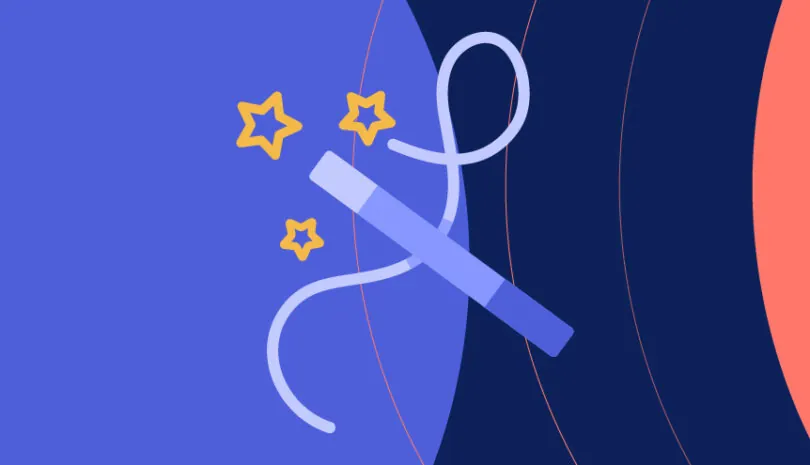Panorays’ BlogThird-Party Security
Third-Party Security
Risk Management Blog
Learn about the latest research and happenings in TPSRM
Popular Posts
28 March, 2024
TPRM: A Complete Guide to Third Party Risk Management
4 May, 2023